简单的Ajax异步无刷新唯一性验证
admin 发布时间:2014-08-29 分类:.NET 阅读:5482次 3 条评论
超级简单的Ajax异步无刷新唯一性验证判断,常用在网页不刷新获取用户名、邮箱等是否存在。此文用的是简单的javascript+ASP.NET判断,也可以用Jquery Ajax框架等更加方便的使用Ajax的各种功能。
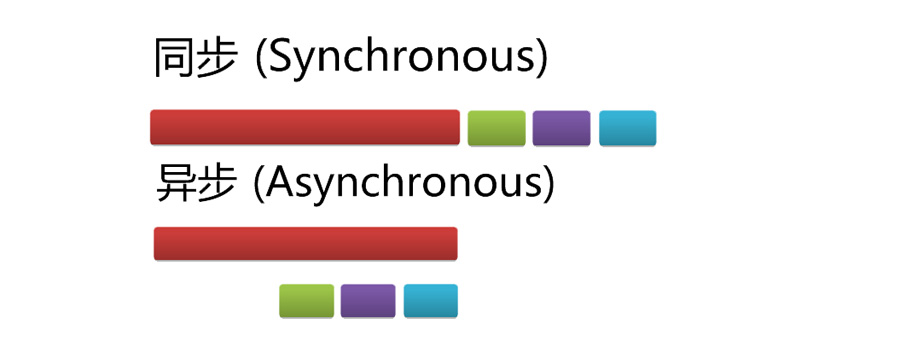
Javascript代码:
<script type="text/javascript">
//验证是否唯一
var returnValue;
var xmlHttp;
function GetXmlHttpObject() {
var xmlHttp = null;
try {
// Firefox, Opera 8.0+, Safari
xmlHttp = new XMLHttpRequest();
}
catch (e) {
//Internet Explorer
try {
xmlHttp = new ActiveXObject("Msxml2.XMLHTTP");
}
catch (e) {
xmlHttp = new ActiveXObject("Microsoft.XMLHTTP");
}
}
return xmlHttp;
}
function CheckUnique() {
xmlHttp = GetXmlHttpObject()
if (xmlHttp == null) {
alert("Browser does not support HTTP Request")
return false;
}
//去掉所有空格replace(/\s+/g, "")
var UserId =$("#<%=txtUserId.ClientID%>").val().replace(/\s+/g, "");
var url = "../../HttpHandler/CheckUserUnique.ashx" + "?sid=" + Math.random();
url = url + "&Num=" + UserId;
xmlHttp.onreadystatechange = stateChanged;
xmlHttp.open("GET", url, true);
xmlHttp.send(null);
}
function stateChanged() {
if (xmlHttp.readyState == 4 && xmlHttp.status == 200) {
returnValue = xmlHttp.responseText;
if (returnValue == "true")
document.getElementById("worn").innerHTML = "该用户编号已经存在!";
else
document.getElementById("worn").innerHTML = "*";
}
}
</script>ASP.NET后台CheckUserUnique.ashx页面代码,也可以使用普通aspx页面。
public void ProcessRequest(HttpContext context)
{
context.Response.ContentType = "text/plain";
string parmeter;
if (context.Request.QueryString["Num"] == null || context.Request.QueryString["Num"].ToString() == "")
parmeter = "0";
else
parmeter = context.Request.QueryString["Num"].ToString().Trim();
string sql = "select * from UserInfo where StudentId='" + parmeter + "'";
if (DbHelperSQL.Exists(sql))
{
context.Response.Write("true");
}
else
{
context.Response.Write("false");
}
}使用ajax异步Javascript时候应该注意的问题。
1、请求的路径应该用相对路径。例如:(../../Ajax.aspx)
2、如果不是用的ashx,用的是aspx则需要在前台去掉form标签(去掉<form id="from1" runat="server">)
3、获取后台返回的字符串时候
Response.Write("要返回客户端的字符串!");
Response.Flush();//Flush立即发送缓冲区中的输出
Response.End();//终止执行下面的输出语句!
4、最好用jQuery实现Ajax功能,比上javascript简洁的多、
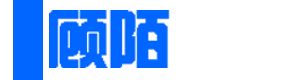
发布于 2014-08-29 15:19:09 回复该评论
发布于 2014-08-29 19:19:46 回复该评论
发布于 2014-08-30 23:17:25 回复该评论
发表评论:
◎欢迎您的参与讨论。